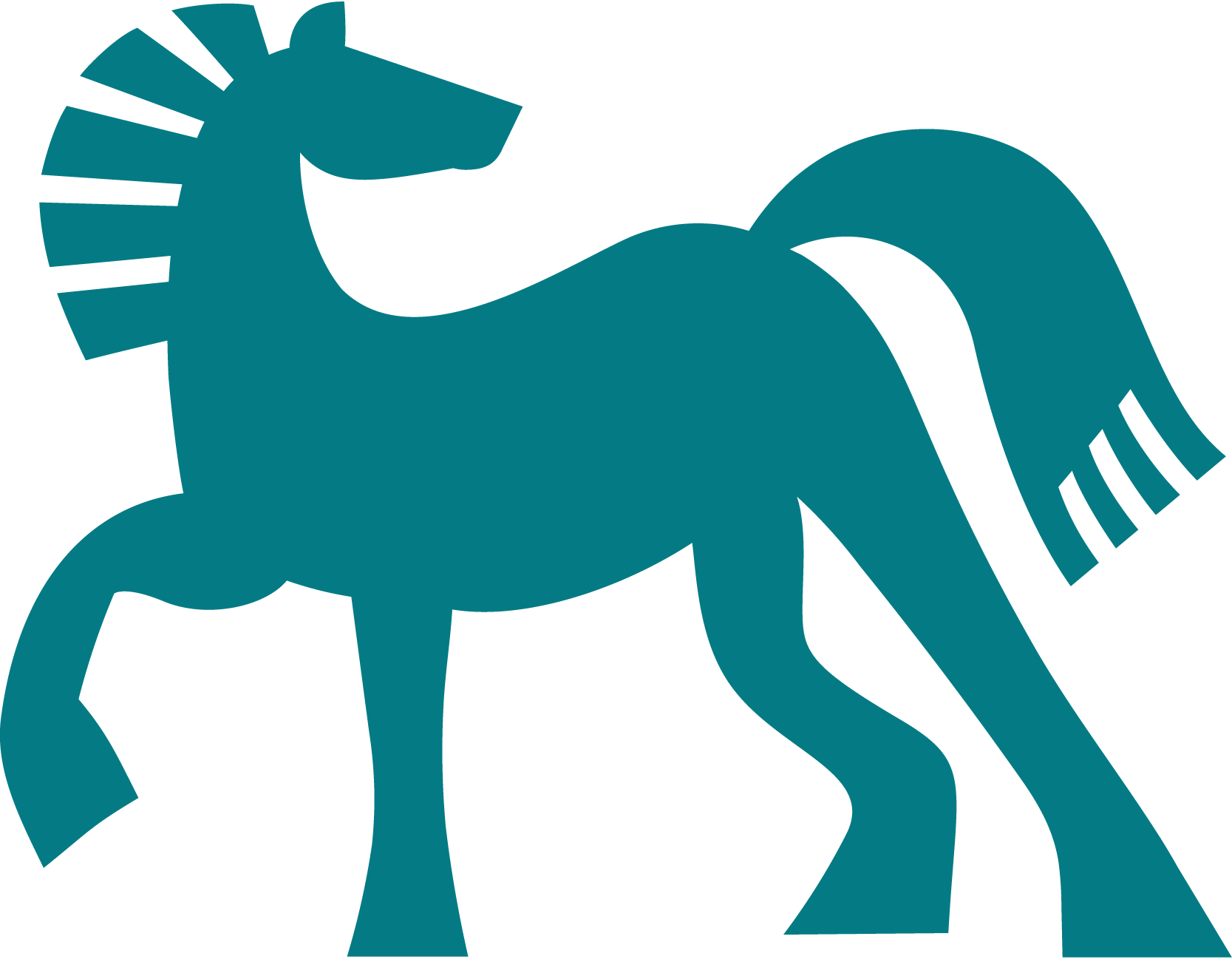To sign up for a Cavali Club membership simply scroll down to the product section and choose the quarterly or annual subscription. Once you're signed up, your membership will auto-renew every season or year until you decide to cancel.
As a Cavali Club member, you’ll get a box of fabulous finds in rider wellness, equine wellness, accessories, apparel, grooming, home decor and more, all centered around the equestrian lifestyle and all hand-picked by our team. This box is delivered four times a year, to coincide with the changing season. Boxes are shipped in March, June, September, and December.
After selecting either seasonal or annual billing, you will be charged immediately at checkout. You will be sent an email confirmation of your order and will be given access to your Cavali Club account right away.
If you would like to cancel your membership, you must do so before the next bill date. Otherwise, you will continue to be billed for the following season’s box. To unsubscribe from your seasonal subscription, please log in to your Cavali Club dashboard and cancel using the “Manage Subscriptions” page. There are no cancellation fees. Canceling your account does not provide you a refund for any paid boxes, nor does it stop a pending charge. Your cancellation will go into effect for the following billing cycle.
Annual subscription cancellation requests will go into effect at the end of the annual term. Annual subscriptions are prepaid for 4 boxes of membership and are nonrefundable.
If you do not have an account set up with Cavali Club, follow these instructions to create one. (If you are having trouble logging into your existing account, please email subscriber@cavaliclub.com to receive an activation link to the email address associated with your Cavali Club account.)
- On Cavaliclub.com, click on “My Account.”
- Click on “Create account” at the bottom of the screen.
- Follow the instructions to fill in your personal information – name, email address, and password.
- Click on “My Account.”
- Log in to your account using the email address associated with your Cavali Club subscription.
- Once you’re logged in, you will be directed to your “My Account” page, where you can see your order history.
- Click on “Manage Subscription.”
- Click on “View details” to expand the menu.
- Scroll down and click on each option to double-check your information is up to date. You can always make changes by clicking on the “Edit” button – but please remember to click “Save Changes” when you are finished.
- Click on “My Account.”
- Log in to your account using the email address associated with your Cavali Club subscription.
- Once you’re logged in, you will be directed to your “My Account” page, where you can see your order history.
- Click on “Manage Subscription.”
- Scroll down to select either “Pause Subscription” or “Cancel Subscription.”
- Select your reason for pausing or canceling and click on the red box that matches the action you would like to take.
Quarterly subscription:
If you choose to join as a seasonal member, you will pay per box each season.Your subscription automatically renews each season unless you decide to cancel before your upcoming bill date.
Annual subscription:
If you choose to join as an annual member, you will pay for the full year of boxes (4 shipments) upfront. Your subscription will automatically renew at the end of the annual term unless you decide to cancel before your upcoming bill date. The annual subscription cannot be canceled mid-subscription.
*$20/box shipping for Canada. All prices in United States Dollars (USD).
We do not offer shipping outside North America.
Cavali Club is not responsible for duties and fees for international shipments.
**Seasonal months are subject to change. You will be notified of your exact billing and shipping dates prior to the season.
We do not offer refunds on delivered boxes. Product exchanges are accepted depending on availability.
For new customers that sign up after our original fulfillment date for the current available box, Cavali Club reserves the right to replace an item from the original box should there be a quantity shortage and replace it with an item from a previous box of equal or greater value.
Cavali Club is a quarterly delivery, meaning you'll receive 4 boxes each year at the start of each season. We ship boxes to current members -- those who have an active subscription from the previous season -- within the month of the following seasons:
September (fall box)
December (winter box)
March (spring box)
June (summer box)
For new members,or those who are joining us for their first shipment, we will ship your box within the second half of the following months: September (fall box), December (winter box), March (spring box) and June (summer box).

Frequently asked questions
Can’t find what you are looking for?Our people are here to help you?